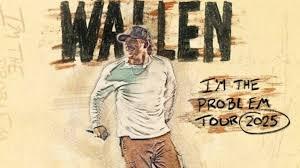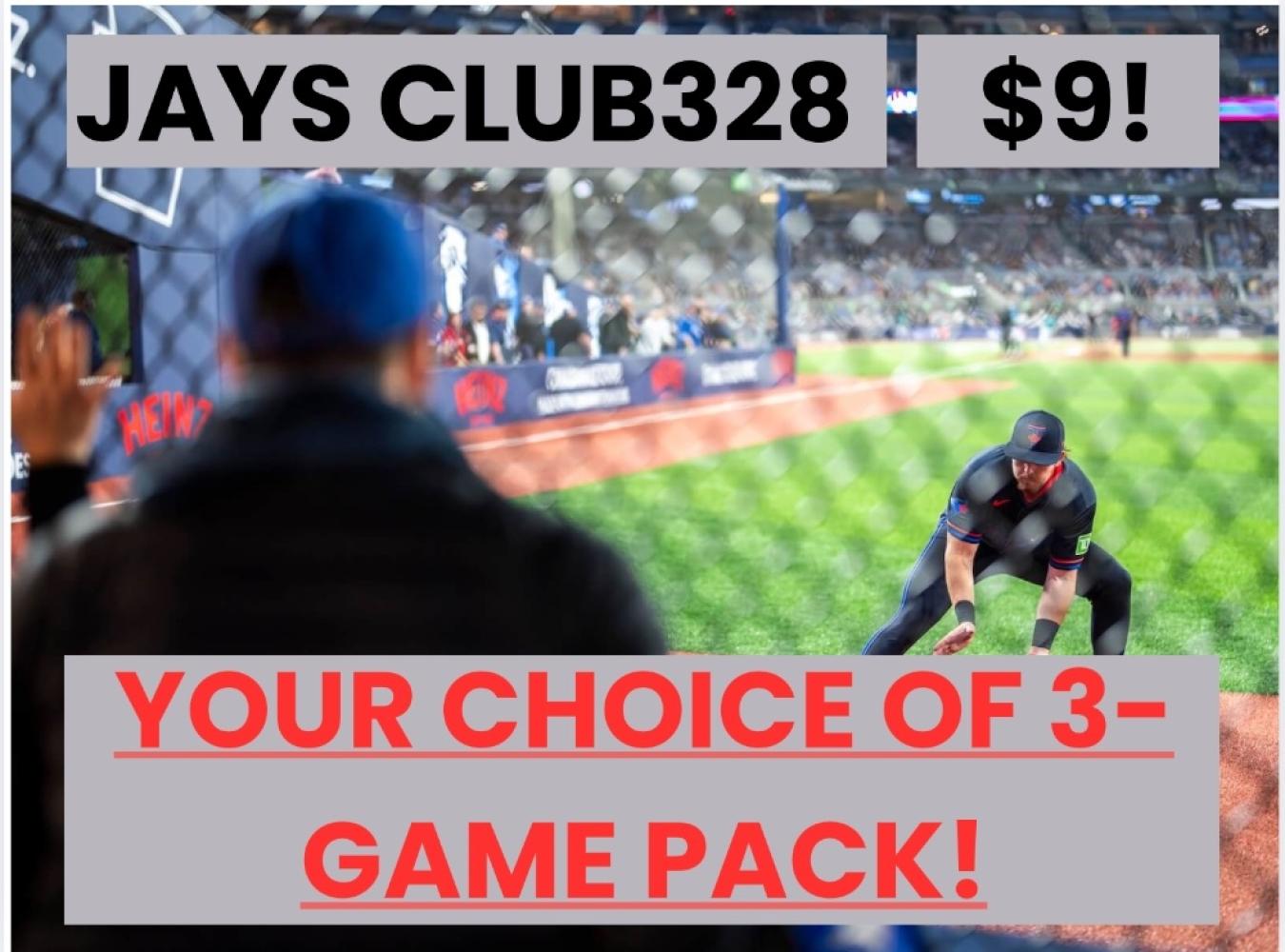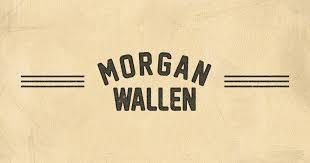Welcome to Razzall!
Let’s get Razzing!
On this page, you'll find all of the information needed on how to purchase or sell items via the Razzall™ platform.
-
Are you a BUYER?
To enter a Razz, you must first follow these steps:
- Load your Razzall wallet with funds by clicking here.
- Visit the Razz page you'd like to purchase spots in.
- Select the spots you'd like, and click on "Buy Selected Spots".
-
Are you a SELLER?
To sell an item, you must first follow these steps:
- Click on the "List an Item" button, or simply click here.
- Select item type (Event Tickets OR Items / Collectibles)
- Fill out all of the fields, and upload photos of your item.
- Click the purple "Go Live" button at the bottom of the page to publish.